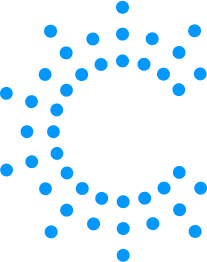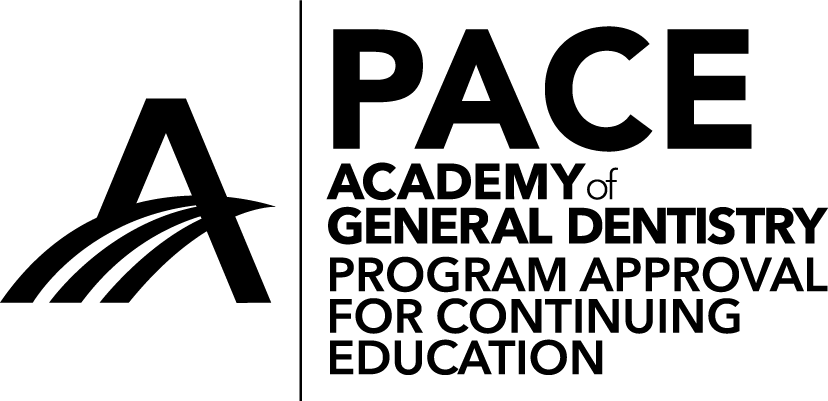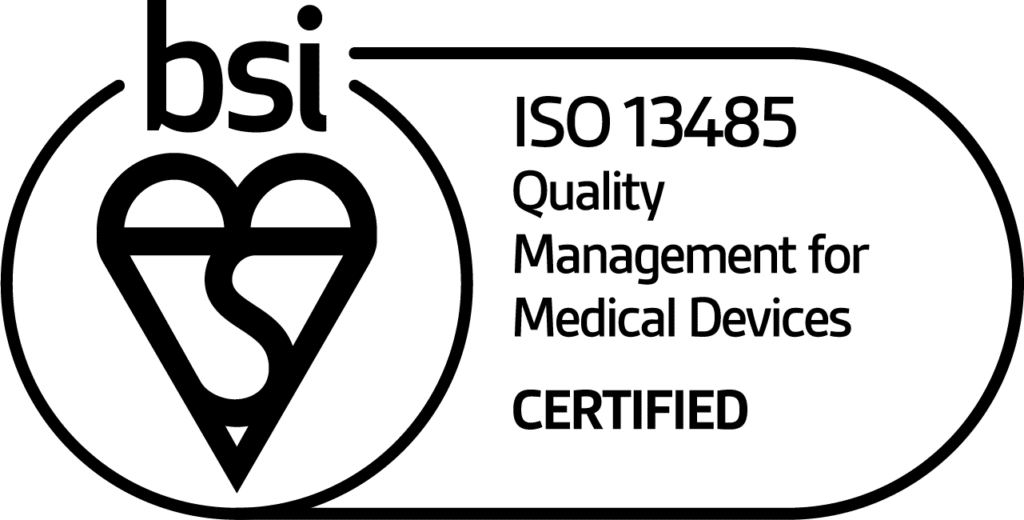Do you remember the first time you implemented dental software at your practice? It likely required extensive planning and preparation. As a ClearDent user, you’re familiar with the decisions involved in integrating practice management software to improve operations and have likely reaped the benefits of that decision for years, if not decades. Now there’s an opportunity for even greater improvements in flexibility, security and accessibility by moving to the Cloud. But transitioning to ClearDent’s cloud solution follows a similar path of thoughtful planning as your initial move to dental software did. In this post we’ll guide you through moving your existing ClearDent setup to the cloud, outlining the steps that will ensure a smooth transition.
Dental offices looking to grow revenues and streamline workflows while maintaining high-quality patient care require careful planning and decision-making. For example, expanding to or connecting different locations, adding remote teams, or developing an off-site call center or billing department may be the next step for your practice growth initiatives. A cloud environment is at the heart of making all those things possible. But when choosing a cloud solution, it’s important to consider more than just features, pricing, operations, and equipment compatibility. You have to consider the potential disruption, training requirements, and overall change management.
Each practice’s unique needs will determine the best strategy for a smooth and effective cloud transition but in general, there are two ways you can transition to the cloud in: a Hybrid approach or a Phased Transition approach. What’s the difference? Let’s explore further below.
Oak Dental Partners successfully connected multiple offices to a single call center, making patient bookings fast and seamless without overloading their staff and server—thanks to the cloud. Read more here to see how they did it.
#1: Cloud Hybrid Approach
Imagine your dental practice operating in multiple locations. You currently use physical servers at each site to manage patient records, appointment scheduling, and billing. However, you face challenges in accessing and synchronizing data between your offices, especially when patients visit different locations. You want to improve efficiency by enabling remote access to patient data while continuing to use the existing physical servers.
In this scenario, you have existing servers and require synchronization and remote access. This situation would greatly benefit from a hybrid system which involves seamlessly integrating both server and cloud systems, combining the familiarity of an on-premise system with the connectivity of the cloud.
At ClearDent, we offer a unique solution, ClearDent Link, to leverage the power and robust features of both on-premise and cloud systems. Click here to learn more about ClearDent Link.
Who is this for?
While having both systems that deliver the “best of both worlds” seems like a no-brainer, practices vary in size and operational scope, and it may not always make sense. While some practices would greatly benefit from a hybrid system, others might not. Here are the key criteria determining whether a hybrid system would be beneficial at this time:
- Current Infrastructure Investments: Practices that have already invested heavily in on-premise infrastructure (servers, etc.) and are not ready to fully abandon it.
- Remote Access Needs: Practices that need the reliability of an on-premise server and the connectivity of the cloud access data and applications from multiple locations or for remote work.
Solution
The core characteristics of a hybrid approach:
- Centralized Data Access: Allows remote access to data stored on physical servers at each office. This hybrid solution integrates cloud capabilities with the existing server infrastructure so that anyone with the proper credentials can access information from wherever they are.
- Data Synchronization: Access patient files, appointments, treatment notes, and treatment letters across all locations, so patient records are updated in real-time regardless of the office they visit.
- Security and Compliance: Uses physical servers for primary data storage while leveraging cloud backup and remote access features to achieve tier 1 data security standards.
The benefits of implementing a Hybrid Approach:
- Enhanced Accessibility: Staff can access patient data remotely, enabling better coordination and flexibility. For example, a dentist at one location can view the treatment history of a patient who visited another branch office.
- Improved Patient Experience: Patients benefit from seamless care as their records are accessible online, reducing wait times and eliminating the need to contact other offices to repeat their medical history.
- Cost-Effective Transition: By using a hybrid approach, practices can gradually transition to the cloud without the immediate need for a complete overhaul of their IT infrastructure. This phased approach minimizes disruption and allows staff to adapt to new processes gradually.
- Business Continuity: The combination of physical servers and cloud capabilities ensures data redundancy, safeguarding patient information against potential hardware failures or cyber threats.
#2: Phased Transition Approach to the Cloud
Imagine your dental practice group is planning to fully transition to a cloud-based dental software solution, however, you want to do so gradually to ensure a smooth changeover, allowing your team to adapt comfortably and to minimize disruptions to patient care.
This approach involves a full migration from on-premise software to a web-based cloud solution. Practices that choose a phased approach typically want to leverage the full features and performance of cloud-based software.
ClearDent offers web-based cloud software, ClearDent Cloud, which includes the features of our proven on-premise software, with enhanced performance and additional functionality. Learn more about ClearDent Cloud here.
Who is this for?
While we believe most practices should leverage the benefits of the cloud (we’re biased, of course), there are certain situations where practices would greatly benefit from directly migrating to the cloud:
- Outdated Servers: Practices looking to avoid the high costs of upgrading and maintaining their servers and save that money for other expenditures.
- Growth-Oriented: Practices expecting moderate to rapid growth needing systems that can scale quickly.
- Remote Access: Practices needing access to data and applications from multiple locations or for remote work. This includes creating interconnectivity between team members, clinic locations, and patients, allowing access to patient files, appointment scheduling, treatment notes, and billing operations from anywhere.
Solution
Below are the main steps to implementing a Phased Transition Approach:
- Initial Phase: Begin by moving non-critical functions like appointment scheduling and billing to the cloud while keeping patient records on physical servers.
- Training and Adaptation: Provide comprehensive training to staff on using the cloud-based features, ensuring they are comfortable with the new system.
- Full Transition: Gradually migrate patient records and other critical data to the cloud, ensuring all staff members are proficient with the software before the final cutover.
Benefits of implementing a Phased Transition Approach:
- Reduced Disruption: A phased transition minimizes operational disruption, allowing the practice(s) to continue functioning smoothly while staff adapt to the new system.
- Tailored Training: Staff receive training specific to each phase, reducing the learning curve and increasing overall confidence and proficiency with the new software.
- Scalability: As your practice grows, a fully cloud-based solution provides the scalability needed to add new locations without the need for additional physical servers.
- Cost Management: Spreading the transition over multiple phases allows the office to manage costs more effectively, avoiding a significant upfront investment in server infrastructure, including installation, maintenance, support, upgrades, and emergency services.
- Minimal in-house IT Burden: With a web-based cloud system, the reliance on server maintenance is significantly reduced as the cloud provider takes care of most technical aspects of the cloud, ensuring your data is triple-backed up and secure.
Meet MAP (Management Advisory Practitioners)
MAP (Management Advisory Practitioners) faced significant challenges managing rapid growth, feeling bottlenecked by the need for staff to travel between locations to access reports and manage scheduling. Their attempts to use third-party VPN and tunnelling software were unreliable and raised security concerns. Despite their eagerness to grow, the steep learning curve of transitioning to new technology initially intimidated them.
ClearDent’s trainers provided invaluable support, offering structured and personalized training that eased the transition. Once ClearDent Cloud was implemented, MAP immediately saw the benefits. They eliminated the need for third-party remote applications, enabling staff to access everything they needed from any location. This increased efficiency and freed administrative employees from constantly travelling from practice to practice.
Senior Clinical Team Lead Sarah Wakefield noted how ClearDent Cloud streamlined operations and cut down on redundancies, preparing MAP for continued growth. With real-time information at their fingertips, management could confidently make decisions quickly, empowering their teams and ensuring sustainable growth. To learn more about MAP’s story, click here.
Conclusion
In short, we understand that switching software and moving to the cloud requires significant time, resources, and considerations. Factors like data management, staff training, IT costs, and long-term growth plans can and should influence your decision, even if you want a solution with shiny new features. It’s important to note that there are different ways to approach the transition and you should consider your options carefully based on your unique situation.
As we’ve emphasized, every practice has different systems and requirements. While we’ve provided a general comparison between the two cloud transition approaches, there may be additional benefits for each approach depending on your specific situation. We highly recommend leveraging external resources and reaching out to client account representatives to determine the best approach for your practice. They’ll help you assess your situation and offer the best solution for your needs. Gathering as much information as possible will help you make the right decision for your practice, increasing your chances of long-term success.